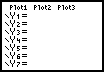Another way to evaluate a function makes use of the function editor, which is accessed by pressing the Y= key. You can enter up to ten functions at a time on the TI-83 or TI-84. Each function has its own "name", called Y1, Y2, etc. To enter your function, decide which of the ten function "names" you would like to use and input the expression for your function to the right of its equal sign. Click here if your Y= screen is not blank. |
|
| Copyright © 2010 Turner Educational Publishing
|