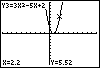Now use the CALC value command. When the prompt appears on the screen, enter the desired x-value. The corresponding function value (Y) is displayed. Notice the equation of the function and the point on the graph with the entered x-value is also shown. |
|
| Copyright © 2010 Turner Educational Publishing
|