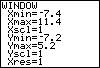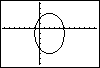The current window is 12 units high, so let's use a window that is 2(6.2) = 12.4 units tall. We want the window to be centered at the center of the ellipse, so set Ymin = -1-6.2 and Ymax = -1+6.2 (half of 12.4 is 6.2). To keep a "square" window, use the same multiple in the x-direction. The width will be 2(9.4) = 18.8 units. Set Xmin = 2-9.4 and Xmax = 2+9.4 (half of 18.8 is 9.4). Notice how the gaps have now disappeared. Because we have graphed the ellipse as two functions, both upper and lower semi-ellipses can be traced. Also, the CALC features can be used. |
|
| Copyright © 2010 Turner Educational Publishing
|