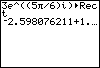A second method of converting a complex number from polar to rectangular form is to use the Rect command located in the MATH CPX submenu. The advantage of this method is that we can get both the real and imaginary parts with a single command. However, the complex number must be entered using Euler's formula Let's use the same complex number again, 3cis150°, and try this new method. Enter the complex number first using the Euler notation, and then follow it with the command. We must enter 150° as 5π/6, and this fraction must be entered within a set of parentheses. Press the right arrow key to scroll to the right and see the rest of the answer. |
|
| Copyright © 2010 Turner Educational Publishing
|