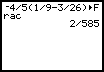The main purpose of the Frac command is to display results in fraction form whenever a numerical computation is involved. Let's evaluate the expression Additional parentheses can be placed around the first fraction, but are not necessary because of the order of operations. Also, to enter a negative fraction, simply enter the numerator as a negative number using the gray negation key. There are many situations where the Frac command may be desirable, such as when evaluating a function or finding an inverse matrix. |
|
| Copyright © 2010 Turner Educational Publishing
|